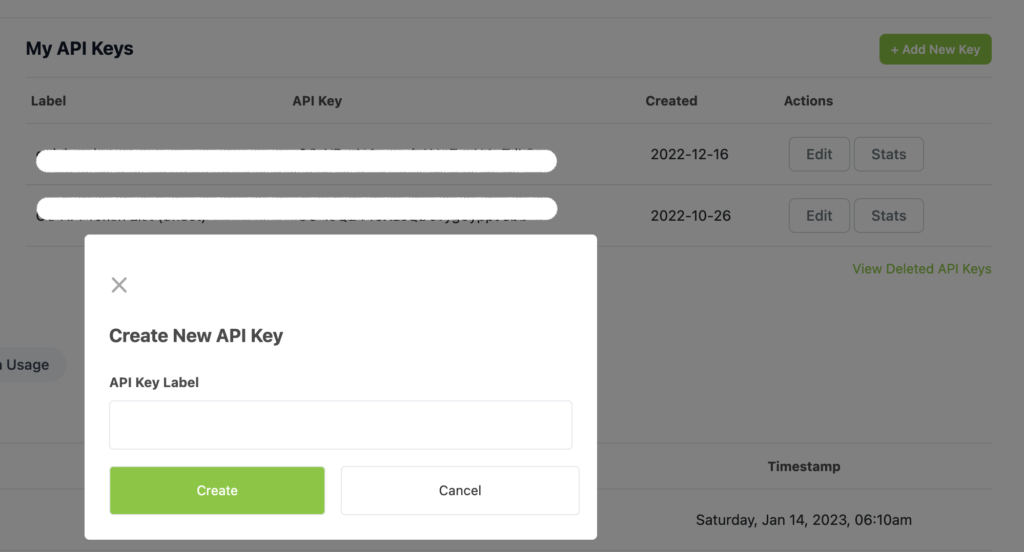How to create a Demo API account?
1. Navigate to the API Pricing page and select ‘Create Demo Account’.
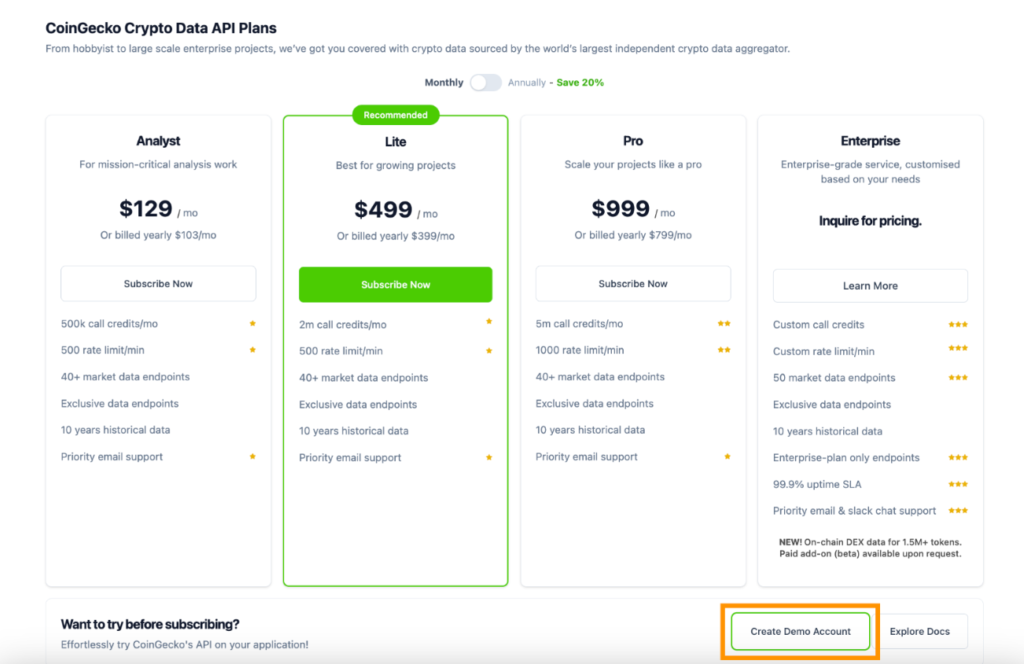
2. Sign up or log into your CoinGecko account (left). If you’re already logged in, fill in the form in the pop-up (right).
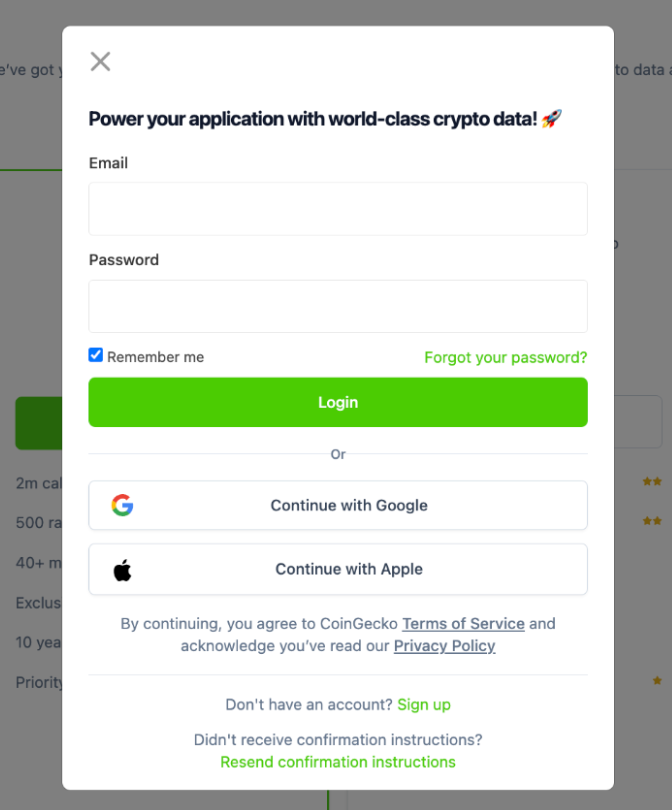
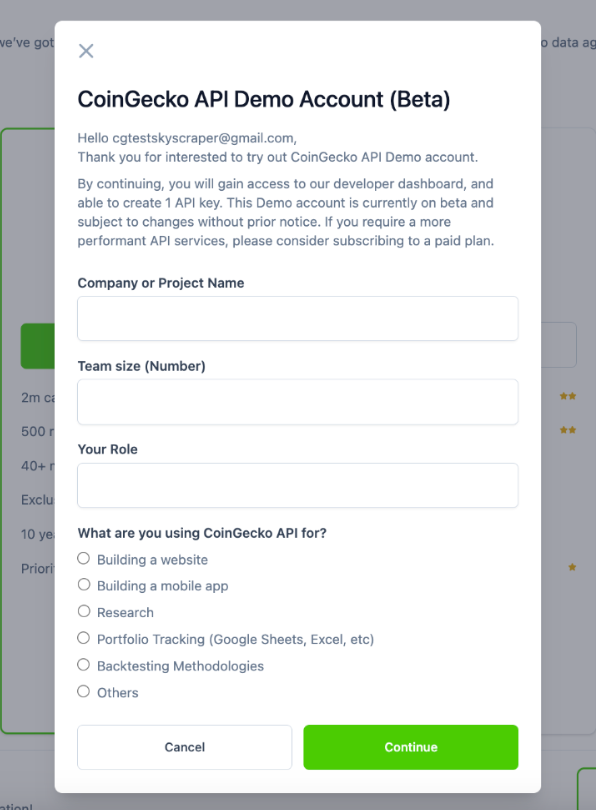
How to create a new Demo API key and make an API request?
1. Create a new API Key
- Once you’re logged into your CoinGecko account, go to Developer’s Dashboard.
- Click on “+ Add New Key” and a new API Key will be created